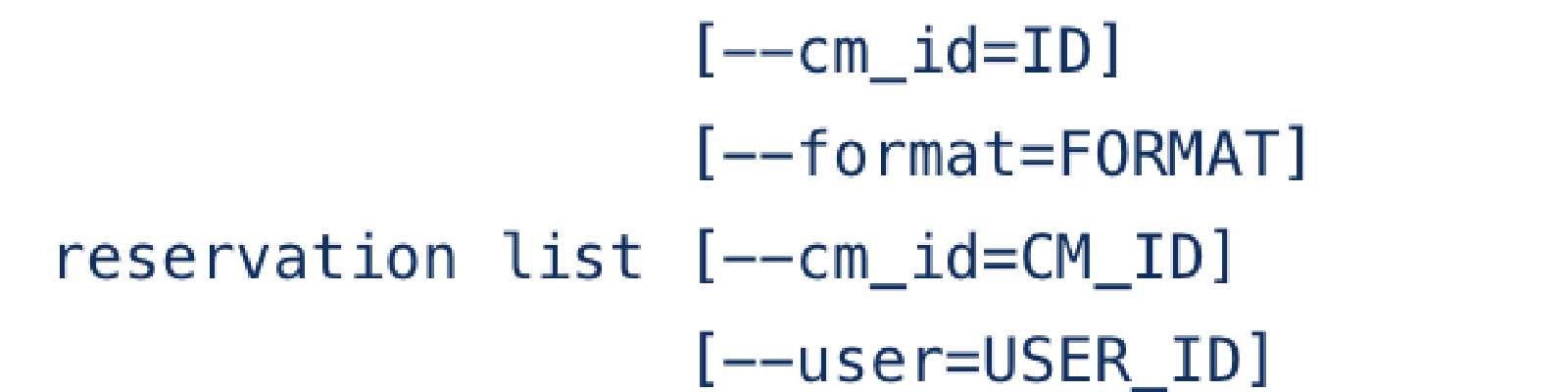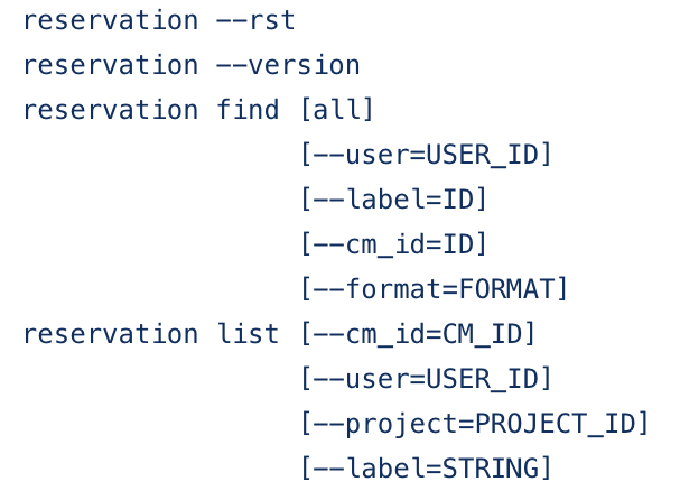Note: This project needs improvements.
Often we find resources that are limited in nature. We desire a REST framewor that can reserve resources and display teh reservation in a convenient manner.
Cloudmesh Resource Reservation is being developed to create and manage reservationsh. It is important that this is supported in a multiuser environment. We will be developing for this a time based reservation system in which users will have access to resources based on time slices. This project will develop such a reservation system as a commandline tool and also as a GUI. As a result we will have a simple commandline tool that allows the administrator or user to choose a reservation or query the system to find a suitable reservation. Limits will be put in place so that users do not reserve too many resources and block the systems while not allowing others to use it. The system will have an abstract plugin that allows the integration of a real bare metal provisioning. However, for this project, we will simulate it and focus only on the management of the reservation itself and not how they are used or how machines are leveraged for the actual bare metal provisioning. Convenient tables and views are developed as part of the GUI development.
Usage:
reservation --rst
reservation --version
reservation find [all]
[--user=USER_ID]
[--label=ID]
[--cm_id=ID]
[--format=FORMAT]
reservation list [--cm_id=CM_ID]
[--user=USER_ID]
[--project=PROJECT_ID]
[--label=STRING]
[--start=TIME_START]
[--end=TIME_END]
[--host=HOST]
[--summary=SUMMARY]
[--format=FORMAT]
reservation duration [--cm_id=CM_ID]
reservation delete [all]
[--cm_id=CM_ID]
[--user=USER_ID]
[--project=PROJECT_ID]
[--label=STRING]
[--start=TIME_START]
[--end=TIME_END]
[--host=HOST]
reservation update [--cm_id=CM_ID]
[--user=USER_ID]
[--project=PROJECT_ID]
[--label=STRING]
[--start=TIME_START]
[--end=TIME_END]
[--host=HOST]
[--summary=SUMMARY]
[--cm_id=CM_ID]
reservation add
--cm_id=CM_ID
--user=USER_ID
--project=PROJECT_ID
--label=STRING
--start=TIME_START
--end=TIME_END
--host=HOST
--summary=SUMMARY
reservation add --file=FILE
Options:
--rst print an rst manul page
--version print the version
--label=STRING label id reservation
--cm_id=CM_ID reservation cloudmesh id
--user=USER_ID user id
--project=PROJECT_ID project id
--start=TIME_START Start time of the reservation, in
YYYY/MM/DD HH:MM:SS format. [default: 1901-01-01]
--end=TIME_END End time of the reservation, in
YYYY/MM/DD HH:MM:SS format. In addition a duration
can be specified if the + sign is the first sign.
The duration will than be added to
the start time. [default: 2100-12-31]
--host=HOST host number
--summary=SUMMARY summary of the reservation
--file=FILE Adding multiple reservations from one file
--format=FORMAT Format is either table or jaon
[default: table]